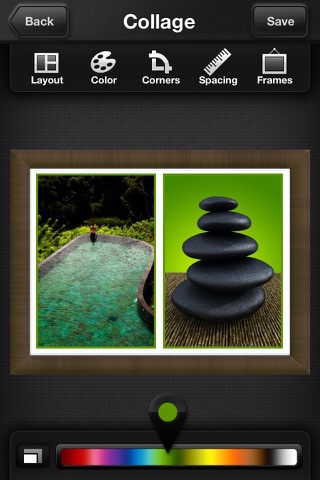Photo Timer app for iPhone and iPad
4.0 (
3360 ratings )
Utilities
Photo & Video
Developer:
CodeGoo
1.99 USD
Current version:
4.6, last update: 7 years ago
First release : 10 Feb 2009
App size: 31.66 Mb
Capture group photos and self portraits with this photo timer app.
Simple to use. Just tap the numbers to change the time interval. Timer options include 2-5-10-15-30-60-120-300 second intervals. A small picture count appears in the upper right as well letting you know how many pictures you have taken with photo timer. This helps you keep track of the photos you have taken and lets you know whether you got the group shot you wanted.
Great for group and posed shots.
A new user interface makes reviewing your photos a breeze. Use our adjustable sized thumbnails! Use the slider to decide how many photos you want to see at once. Also included is a full-screen slide show and the ability to pan and zoom around your photos. All photos are saved to the camera roll for quick syncing with your computer.
Need to get that photo or video onto Facebook, Twitter, Flickr? We’ve got you covered! Now post your photos and videos directly to Facebook, Twitter, Flickr, Picasa, MobileMe, Tumblr, YouTube, Clipboard and Email. You can even post to multiple services at once!
Looking for something more full featured? Check out "Camera Genius". In addition to all the features in Big Photo Button, it contains: a video recording mode with real-time zoom, timer, sound shot, anti-shake, guides, burst shooting, big button, camera zoom, 2 beautiful camera designs, photography manual and extensive editing features with 23 one-step filters, 20 adjustable photo filters, crop, and 14 borders.
Pros and cons of Photo Timer app for iPhone and iPad
Photo Timer app good for
Very handy app it does exactly what it should, beeping tone counts down the seconds prior to the picture being taken, which is great if you are posing on sofa with your girlfriend. :D
And cmon!!! Its FREE
Wow the 2011 rewritten interface is amazing. Best free app in the AppStore. Well done!!
If you want to add a timer on your camera, choose this app. The grid is also a good idea.
Got this for free while it was on promo.
I downloaded all the free timer camera apps I could find but all were deleted in favor of this one. This one is a keeper. If itd cost me $0.99 or $1.99 Id still have got it.
Works wonderfully for me. I got it for free ( not sure if its a limited time thing) . No complaints here, reading previous reviews here I see people have had issues with the location feature , that hasnt been an issue with me I have it off and Ive saved my photos just fine to my album. I have not tries the share feature yet tho that lets you upload to social networks such as Facebook, but thats because I prefer to manually upload them myself on my fb app instead of having a little advertisement of the app used. My favorite feature is the voice activated snapshot. I was just looking for something with a timer to take decent non mirror or poorly self shot pictures and to my content not only does this have a timer but the voice activated snap shot ! So I dont even have t wait to take a decent picture I just say something loud enough like "snap" and it takes a picture , great feature! I also like the time and date feature.
So far, I have been very pleased and satisfied with the performance of this application. It has served all the purposes I was seeking and more! I recommend this Photo Timer!
Some bad moments
Demands location to allow you to see your own pics. None of their business.
Want a five second timer? If youre at 10 seconds, tap the screen seven times to go around the horn (not quickly, because the numbers have to animate before they change). Irritating enough to go find another app. How about a gesture? And itd be great to be able to delete photos!
With identity theft running rampant these days, its no wonder that people want to be careful with their personal information. For this reason, how DARE you give us an option to remove location settings... only to then tell us we cant use the app if we say no? If you give us the choice, then REALLY GIVE US A CHOICE!
As for me, I DONT want location tags on my images. Maybe Im paranoid, but that is information I dont want people to have. App deleted and I wont be trying anything from this seller again.
It wouldnt let me access my pictures through this app unless I turned location services on and the timer wouldnt stop taking pictures without me exiting the app completely. Seems buggy so Im uninstalling it now
Im a stickler for trying things to see how they work for myself... I took one photo with this timer and it worked fine, but then every photo I too afterward, turned completely black as if I took a photo of the inside of my pocket! Im so glad it was free!
This app has a great concept but needs some work. The app takes pictures when you just hold the phone and havent even set the camera up. When screen times out the the apps keeps counting down. The screen sometimes doesnt respond for the continuous count down unless you put it on 10 secs. N thats normally when the screen times out. To sensitive when set the camera up to take a time picture it takes needs works